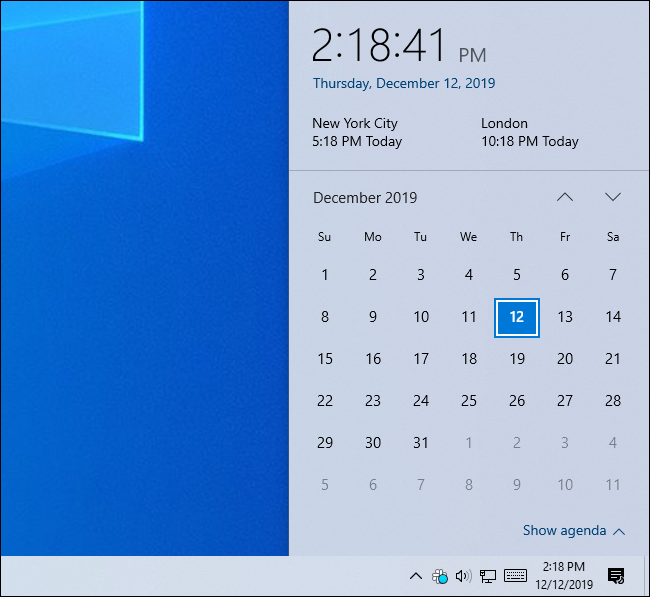Whether you have coworkers, friends, or family in different time zones, keeping track of it all can take some effort. Windows lets you add multiple time zone clocks to the taskbar, making this much easier.
This is much more convenient than searching the web for “time in [city].” It may even be more accurate than trying to remember time zones yourself. For example, let’s say you have coworkers in Arizona, which mostly doesn’t observe Daylight Saving Time. How many hours ahead or behind of your current time zone is Arizona right now? No need to remember—just check the clock.
To find these settings, right-click the clock on Windows 10’s taskbar and select “Adjust date/time.” You can also head to Settings > Time & Language > Date & Time.

Scroll down and click “Add clocks for different time zones” under Related Settings.

To add another clock, check the “Show this clock” checkbox, choose a time zone, and enter a display name.
This name will be shown in the tooltip that appears when you hover over the clock on the taskbar and in the popup panel that appears when you click the time. You can type anything you want. For example, you might enter the name of the time zone or the name of a city. You could even type the name of the people you know or the team you work with in that time zone.
You can add up to two additional time zones here; that’s it. When you’re done, click “OK.”

To see your other time zone clocks without clicking anything, you can hover your mouse cursor over the clock on the taskbar. You’ll see the time in those other time zones.

You can also click the clock on the taskbar and look at the top of the panel. You’ll see the times in your other two selected time zones right below the local time zone.