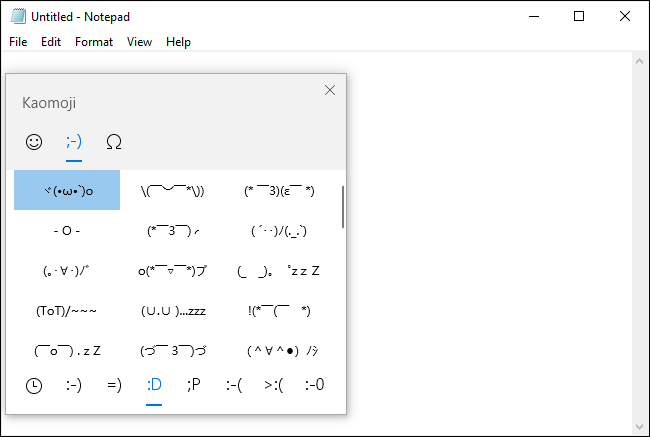Forget emoji. Windows 10’s May 2019 Update added kaomoji like (╯°□°)╯︵ ┻━┻ and (ヘ・_・)ヘ┳━┳. Use a hidden keyboard shortcut to select your favorite kaomoji and input them in any app—no copy-pasting from websites required.
If you’re not familiar with kaomoji, they’re popular in Japan. They’re not like emoji, which are images. Kaomoji are more like traditional text-based emoticons but can you can understand them without tilting your head to the left. For example, :-) is an emoji, and ^_^ is a kaomoji.
Alongside the kaomoji additions, Microsoft is also testing a new simplified Start layout. This new layout is designed for new devices, new accounts, or clean installs of the operating system, and it includes a single column of pre-installed apps. Microsoft is also updating the look of the clipboard history feature, making its UI a little more compact.
Also,you can get Kaomoji on the website. such as https://getkaomoji.com/.
Now you can quickly insert kaomoji in any application.
┌(˘⌣˘)ʃ
(ง ͡ʘ ͜ʖ ͡ʘ)ง